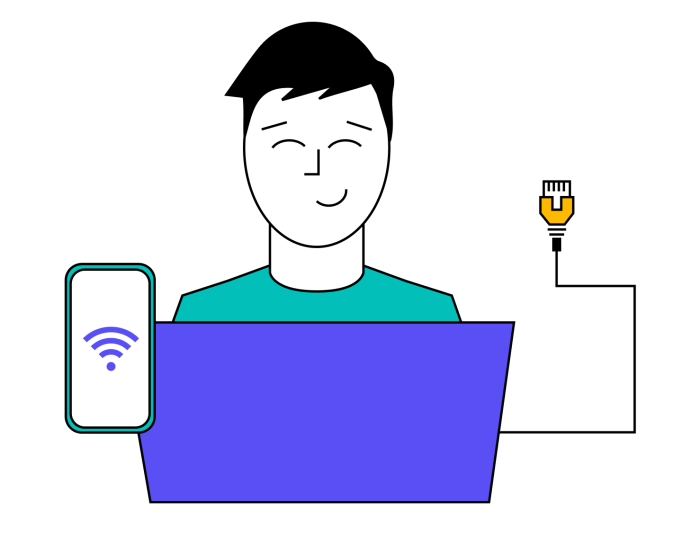Why Event Branding Matters & How to Create Immersive, Sustainable & On-Brand Events
From bold visuals to digital touch-points, effective event branding drives recognition, sparks emotion, and keeps your brand front of mind...

Live streaming has the power to engage, inform, and connect—when done right. A polished, professional stream builds credibility, while technical hiccups can quickly lose your audience’s attention.
The secret is in the details. The right equipment is only part of the story. In this blog, we share our strategy for a smooth, successful stream that delivers a high-quality experience for your audience.
Your internet connection is the foundation of your live stream. Without stability, even the best AV setup won’t save you.
Wi-Fi is unpredictable—an Ethernet cable ensures a stable feed.
Aim for at least 10 Mbps upload speed for a smooth experience.
A secondary connection (such as a mobile hotspot) can prevent disruptions.
Different platforms serve different purposes. Selecting the right one can amplify your reach and engagement.
Broadcasting to LinkedIn, YouTube, and Instagram simultaneously increases visibility for social-first content.
Engagement styles vary—Facebook favours interaction, while YouTube prioritises watch time.
for professional live streams, event platforms offer great user experiences from signing up to watching the event live and engaging with the content.
Ensure resolution, bitrate, and frame rates match platform recommendations.
If you want your event to look as polished as a major broadcast, you need the right equipment. Choose high-quality cameras, microphones, and streaming hardware. Think of it as building a TV studio in your event space.
This is the most critical step before going live. Test every piece of equipment and software, from audio to video to streaming platforms. Run through the full event as a rehearsal to iron out any technical kinks.
Ensure compatibility between your chosen platform (Zoom, YouTube, etc.) and all your devices.
Verify that your internet connection can handle the stream. Aim for upload speeds of at least 10 Mbps for a smooth experience.
You want to be looking at a resolution of 1080p and a streaming bitrate of at least 6Mpbs for a smooth video, especially for fast-moving content.
If internet issues occur, you’ll still have high-quality content.
It’s essential that your virtual attendees don’t feel left out. Foster engagement by including interactive elements such as live polls, Q&A sessions, and chat features that allow remote attendees to engage in real-time.
Offer a platform where virtual attendees can submit questions for speakers.
Integrate polls and real-time chat to involve your online audience.
Nothing beats the value of a professional team that can handle tech issues in real-time, adding a layer of security and confidence. During your event, having a team ready to solve problems instantly will make all the difference.
roles such as camera operator, audio engineer, streaming engineer, and technical lead/project manager will ensure you have the right personnel to monitor and troubleshoot issues in real time.
Always have a redundancy plan for critical equipment in case of failure (extra cables, mics, live streaming equipment, etc.). Your technical team can create a robust backup strategy to ensure that your live stream can continue no matter what.
Live streaming is more than just hitting “Go Live.” It’s about delivering a polished, engaging experience that reflects the professionalism of your brand.
These are the best practices that will elevate your live stream to professional standards, ensuring your event runs smoothly from start to finish.
or
Designed and built by ONQOR.